With the task manager, you can find various information about the performance of computer systems. The process of a file or program, computer performance, and several other important programs can be seen in the task manager, even the facility to log off shutdown and can be applied in the task manager.
Given the importance of task manager, you often forget that the task manager can be used by people who have no right to destroy the existing system on the computer.
You need to keep the task manager that can not be accessed by others. The following steps disable the task manager :
- Open the Registry Editor
- In the Registry Editor window, click the HKEY_CURRENT_USER / Software / Microsoft / windows / CurrentVersion / Policies / System. Click the right mouse button, select the menu [New]>[DWORD value] in the right window.
- Give your name on the new entry as DisabletaskMgr, double-click the new entry. Fill in the value 1 in the Value data
- Click OK, close the Registry Editor window, do the restart.
You can try to open task manager by pressing Ctrl + Alt + Del. You will see the task manager can not be accessed. To run again as the original function, change the return value DisableTaskMgr entry to 0.

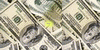




0 comments:
Post a Comment