In the Internet Explorer default maximum we are allowed to download 3 files at once in the same time. Imagine what would happen for example files that you downloaded to reach more than 3 files. Of course the time required to wait for the queue will be very long. I am sure you certainly will feel bored, especially for those who do not have software Download Manager.
To increase the number of allowed simultaneous connections to ten, you only need to follow a few simple steps below:
To increase the number of allowed simultaneous connections to ten, you only need to follow a few simple steps below:
1. Run Registry Editor by clicking [Start]> [Run ...] and then type regedit.
2. Go to the subkey: HKEY_CURRENT_USER \ Software \ Microsoft \ Windows \ CurrentVersion \ Internet Settings.
3. In the right window, click the right mouse button and select [New]> [DWORD value] to create a new DWORD value.
4. MaxConnectionsPerServer Rename the new DWORD.
5. Click 2x new entry you created earlier, then the contents of its data value with the value of a.
6. Click [OK], then close the registry editor and restart your PC.
It's finished, your PC now with only with IE browser is ready to download 10 files at once. Good try!!?

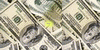



0 comments:
Post a Comment