If the data files on your computer is too important. And you dont want someone or your friends take for granted the way copy and cut them into flashdisk, here`s I'll share tips to stop the cut or copy commands from the computer file into a flashdisk but you will still be able to retrieve data from flashdisk to your computer. The steps are simple enough to tweaking your Windows registry.
Ok ...let`s following the simple steps below :1. Sign in to regedit, by clicking the [Start]> [Run ...] and typing regedit, or if the way fast enough the
windows button + R and then typing regedit.
2. Sign in to HKEY_LOCALMACHINE \ SYSTEM \ CurrentControlSet \ Control \.
3. Right-click on the Control folder select [New]> Key
4. Then give the new folder name with StorageDevicePolicies
5. Then select [New]> DWORD in the folder and name WriteProtect.
6. Click twice DWORD WriteProtect name, and change the value data to 1.
7. Restart your computer.
8. Done and good luck may be useful.
Note: To restore it, just change the key Value Data WriteProtect to 0.

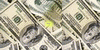



0 comments:
Post a Comment