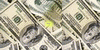A few days I talk about "
How to Speed Up Your PC Performance" and now I want to share a little trick to
Maximizing Internet Speed. Its dedicated for all of my friends who subscribe to Internet Broadband high-speed, tricks like this may be less useful, but why not just try to maximize our internet speed. especially for gentlemen friends who use the Internet service with a super low cost and even free but very slow speed. Maybe this trick most sought-after by friends, especially in Mr.
Google, hahaha ..... Cheap internet service for free let alone have always been there from the start constraint is the limited bandwidth connections to issue the dashed.
But do not worry I have a little trick to maximize performance of our computers to be more responses as your internet access.
Ok we start immediately ....
1. First, talk to the Windows operating system problem must be changed first, because Windows using 20% of our bandwidth. Faster so that's how something like this:
* Click the Start menu> run and type gpedit.msc
* In the computer configuration> administrative templates> select Network.
* In the QoS packet scheduler> Double Click on Limit Reservable Bandwidth.
* Click the Enabled Reservable bandwidth and change your setting to 0 (zero)% and then Apply and OK.
2. Second, TCPIP maximize your PC, how :
(Note: always backup your registry to avoid errors) Click start menu> run and type regedit. In the HKEY_LOCAL_MACHINE / SYSTEM / CurrentControlSet / Services / TCPIP / Parameters. Fill out this registry value :
* DefaultTTL , fill out value to 00000040 =======> original value 00000080
* EnablePMTUBHDetect, fill out value to 00000000
* EnablePMTUDiscovery, fill out value to 00000001
* Value GlobalMaxTcpWindowSize, fill out value to 0005ae4c ===> original value 0007d780
* SackOpts, fill out value to 00000001
* Tcp1323Opts, fill out value to 00,000,003 =========> original value l 00,000,001
* TcpWindowSize, fill out value to 0005ae4c ==========> original value 0007d780
* Restart your computer.
3. Third, we maximize the browser we use, for this I use FireFox, because in my opinion still the best of [its user-friendly tweaking hahahaha ....]
Ok, follow the following ways :
The following steps tweaking firefox browser in order to work as much as possible. The effect feels pretty when you open a huge content pages.
a. Type "about: config" into the address bar and press enter. scroll down and find the following entries:
network.http.pipelining
network.http.proxy.pipelining
network.http.max-connections-per-server
network.http.pipelining.maxrequests
network.http.max-connections
network.http.max-persistent-connections-per-proxy
network.http.max-persistent-connections-per-server
Normally the browser will make one request to a web page in one time. when you enable pipelining it will make a few pages at a time and will speed up page loading .
b. Change the following entries to:
Set "network.http.pipelining" to "true"
Set "network.http.proxy.pipelining" to "true"
set "network.http.max-connections-per-server" to 32.
set "network.http.max-connections" to 60.
set "network.http.max-persistent-connections-per-proxy" to 16.
set "network.http.max-persistent-connections-per-server" to 8.
set "network.http.pipelining.maxrequests" a value like "30?.
c. left click, then select New-> Integer. input "nglayout.initialpaint.delay" on prefence name, then set the value to "0"?.
left click once again (anywhere) select New-> Boolean. input "browser.tabs.showSingleWindowModePrefs" set to "true"
Ok friends .... hopefully useful. This trick has been my test and went well in my PC, also increased significantly speed
Please try..........